We’re now checking each brewvu for the most prevalent color in each vu. These colors are being stored in the database along side the images so we now can do some simple color searching.
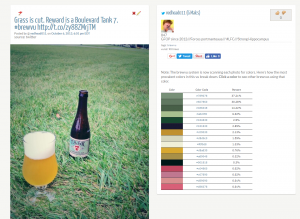
Beside each image (or beneath if you’re on mobile), you’ll see a simple table showing colors and their #hex numbers. You’ll also see percentages. The percentage for each color is simply showing the percent of that color’s presence in each brewvu based on pixels. It’s simultaneously complicated and simple.
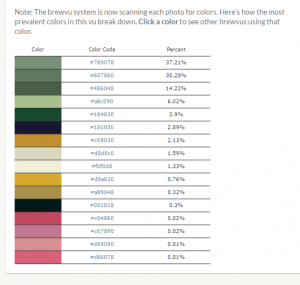
You can click the image (or the #hex number) and view other brewvus in our database that share that color, sorted by highest percentage. It works fairly well for finding similarily colored beers like this search for #a84818
And it also works well to just find cool brewvus with a certain color in them, like this really bright shade of blue.
This, like everything else here is a work in progress. Let us know if you can think of something here we can tweak or alter to make it work better.
Note: we’re slowly scanning all brewvus. I think as of this writing we still have a few thousand to work through.
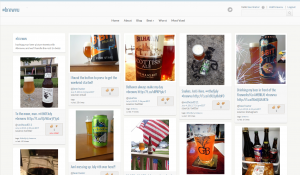

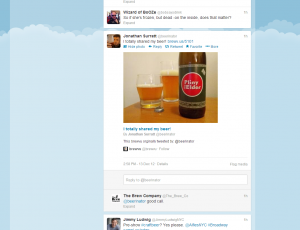
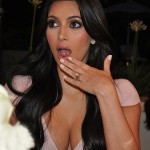 We just wrote a new daily tweet feature that supposedly will select a random brewvu from the day before and tweet that out from the official
We just wrote a new daily tweet feature that supposedly will select a random brewvu from the day before and tweet that out from the official 
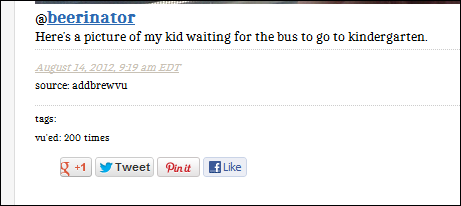

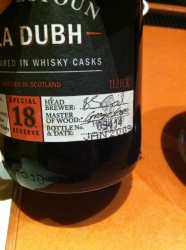

 You’ve always been able to tag your images via twitter with the #brewvu tag and we will go get them and archive them for you. But, now, if you are logged into the site you can now add beer pictures directly to brewvu.com and we will save them for you and send the link and your status/comments directly through your twitter account.
You’ve always been able to tag your images via twitter with the #brewvu tag and we will go get them and archive them for you. But, now, if you are logged into the site you can now add beer pictures directly to brewvu.com and we will save them for you and send the link and your status/comments directly through your twitter account. If you want your twitter profile information to be updated on your brewvu.com profile page. Simply login at the top right of any page with the twitter login button (or
If you want your twitter profile information to be updated on your brewvu.com profile page. Simply login at the top right of any page with the twitter login button (or 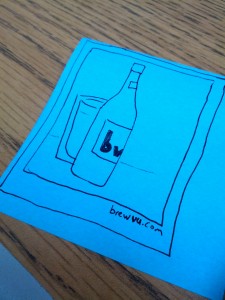 We’ve officially started scanning twitter for the
We’ve officially started scanning twitter for the