We’ve implemented “twitter cards” which allows twitter to display an image/context whenever one of our urls is shown on the main site. It appears that the card data is not sent to their api yet, so this isn’t working in non-official twitter clients. But I would expect that they will open this up soon.
So the deal is, you can now post from brewvu or email brewvu your beer pictures and they will appear on the main twitter clients and the offical website just like instagram used to.
Example of drilling down on the details for a tweet below.
And this is what happens when you click “view picture” in your feed (not much different than the other image).
Enjoy!

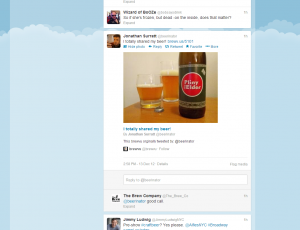
 If you want your twitter profile information to be updated on your brewvu.com profile page. Simply login at the top right of any page with the twitter login button (or
If you want your twitter profile information to be updated on your brewvu.com profile page. Simply login at the top right of any page with the twitter login button (or